What is a Digital Mailroom?
Rather than receiving and distributing incoming communications via physical delivery or email, organizations use document scanning to digitize incoming paper-based mail and upload it (along with email) to a document management application to automate security, classification, and distribution. With an automated digital mailroom, you can make working remotely easier on your organization, trust that your mail and email are protected from cyber emergencies, and save time and money on paper, storage, and document management costs.
Is the Digital Mailroom Right for Me?
If you're not sure if the Digital Mailroom is right for your business, download this benefits sheet to see if automation is right for you!
Access Your Mail From Anywhere, Anytime
Remote work is the new norm, which is why it's more important than ever to have strategies and processes in place that enable efficient telework for you and your team. Instead of manually processing every invoice, memo, or document you receive either in the mail or via email, and figuring out how to distribute to your other remote workers, you can instead receive the electronic version directly from the scanning bureau that receives your mail.


Protect Your Mail with Five Levels of Security
It might seem risky to give your mail to a third party for processing, however your information is more secure! Just be sure to choose a service that guarantees at least five levels of security:
- Application security
- Physical Security
- Data Security
- System Security
- Transmission Security
Save Money and Grow Your Business!
Manually managing your mail and email is time-consuming and costly. By automating your mail and email workflow, you can save hundreds of hours of productivity and give your employees time to focus on more rewarding tasks. You can also save money on document storage, giving you more room in your organization to focus on what matters most: growing your business.
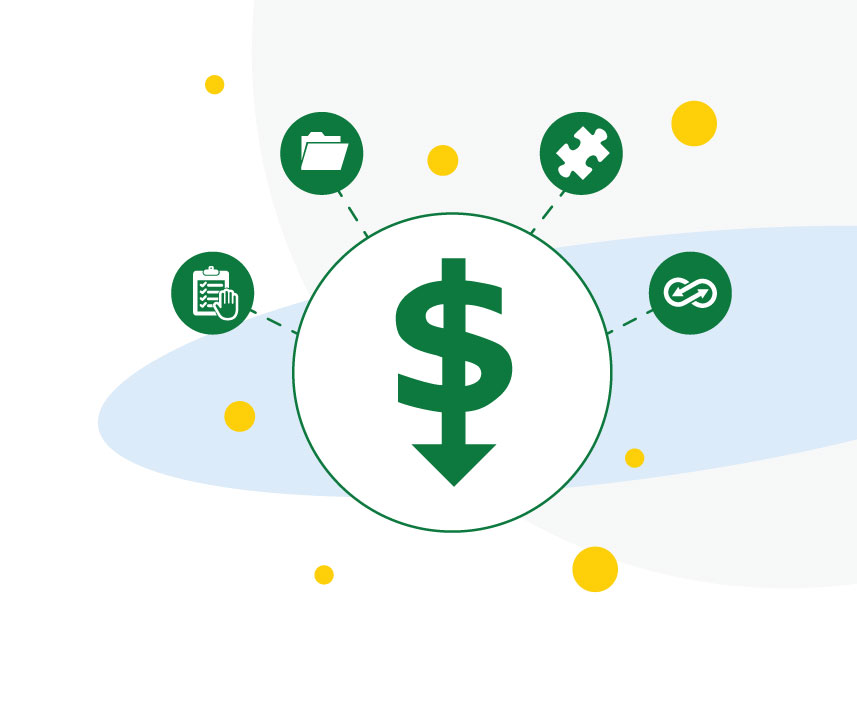
How Does It Work?
Mail processing can be automated in four steps:

01. Receive
The scanning bureau receives your mail, either physically or electronically via email.

02. Digitize
Your mail and email is then scanned and converted to an electronic format of your choice.
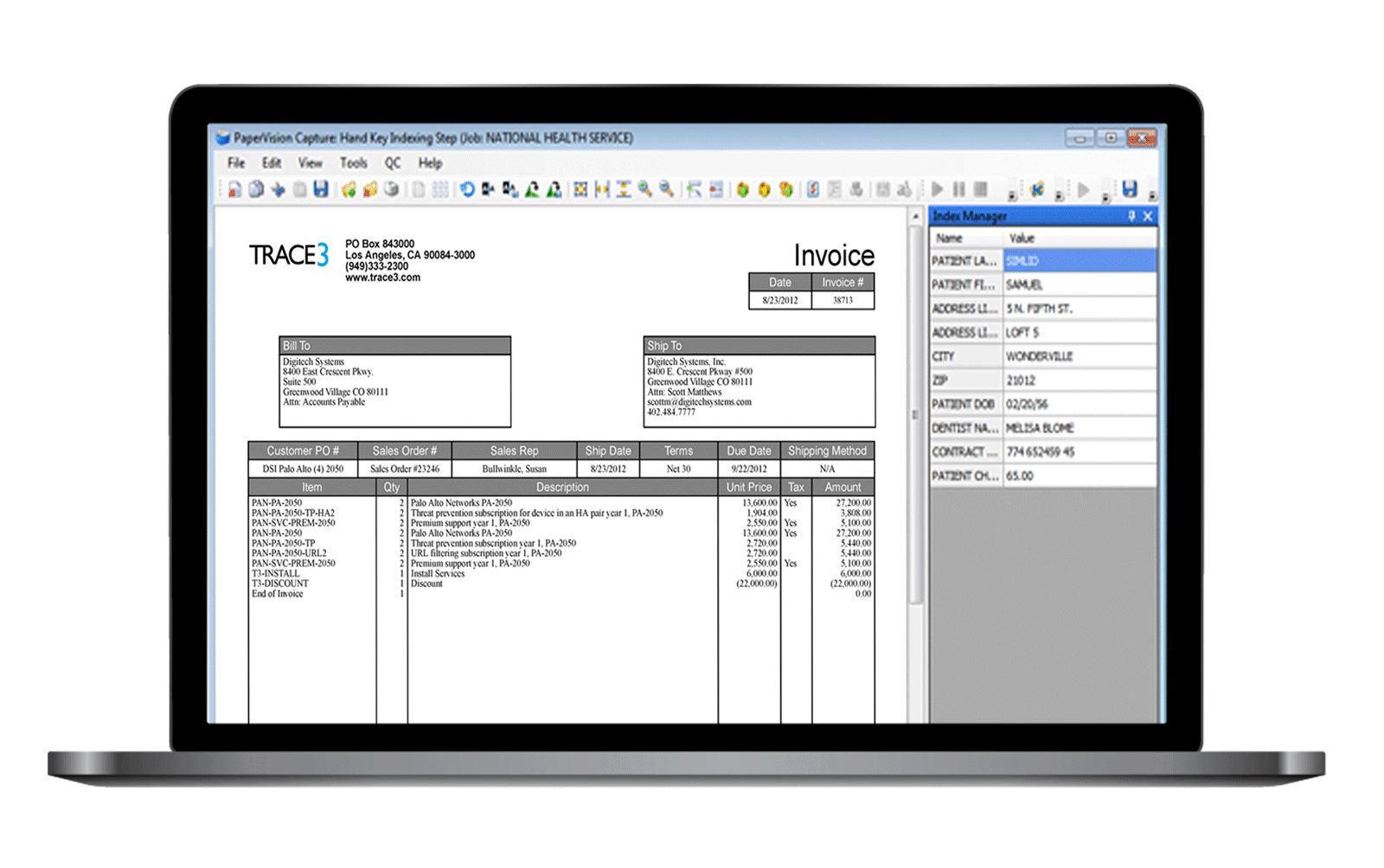
03. Index
Your electronic mail is then categorized and sorted within your ECM application.

04. Access
Once your data is indexed, you can easily locate, send, and automate your data within the application.
Is the Digital Mailroom Right for Me?
If you're not sure if the Digital Mailroom is right for your business, download this benefits sheet to see if automation is right for you!



