How should the Company ID and Company Name be configured for use with the ImageSilo/PVE XML export?
Version: All versions
Article ID: PC000067

Description
Summary
PaperVision Enterprise and ImageSilo use a combination of the Company ID and Company Name to create a unique association when the data group is imported.
This requires every data group ID created to be unique; otherwise data in the PaperVision or ImageSilo project(s) will be overwritten.
To ensure that all data groups created are unique, follow the guidelines and suggestions listed below for each new ImageSilo/PVE XML export.
ImageSilo/PVE XML Data Group Export Settings
On the General tab of the ImageSilo/PVE XML export configuration:
- The Company ID can be modified, but it must be unique. This field holds up to 100 characters, which can be alpha-numeric including space and punctuation marks.
- The Company Name must be unique for every job configured in PaperVision Capture. This field holds up to 255 characters, which can be alpha-numeric including space and punctuation marks.
- The Project Name is not used to create data group ID’s; therefore it does not need to be unique for this export.
- Initial DG Number is used to create the last nine digits of the first data group ID number. If you create unique Company ID’s and Company Names, there should be no reason to change the Initial DG Number as PaperVision Capture automatically manages this number for each export.
An example of two Jobs where the ID and Name combinations would result in duplication of data groups:
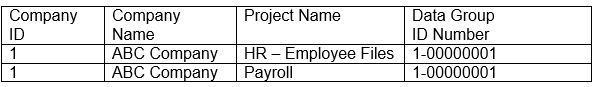
In the above scenario, both jobs will create data group ID 1-000000001 when the batches are exported. When the HR-Employee Files project is first imported into PaperVision Enterprise or ImageSilo there will be no issue. However, when the Payroll project is then imported into PaperVision Enterprise or ImageSilo, it will overwrite the HR-Employee Files project data.
Using the example above, here is another scenario showing how to adjust the export settings to ensure unique IDs:
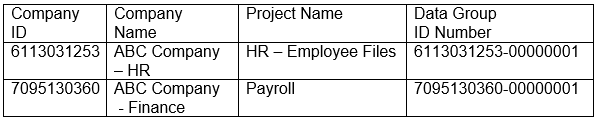
By using unique Company ID’s and Company Names, this will ensure that duplicate data group ID’s are not an issue.
Additional options to ensure a unique Company Name include adding the date the export was configured and/or the name/initials of the user who configured the export. ImageSilo customers can also include their Entity ID in the Company Name.
Another option would be to modify the export script directly. Since this option can only be done via the Script Editor (and once this option is used, it will prevent the export Wizard interface from being used), it is recommended that you call Technical Support before using this option.