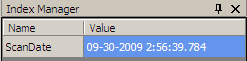Modifying the DateTime formatting strings in PaperVision Capture
Version: R70
Article ID: PC000001

Description
Summary
You can easily modify the Date/Time Formatting for your custom field by following the instructions below.
- In the Index Configuration window, edit the index field date format property and select Custom Format for the Date index field.
- Enter the following Milliseconds Date Format String: MM-dd-yyyy h:mm:ss.fff

Used with the SetScanDate Custom Code, this is the result: