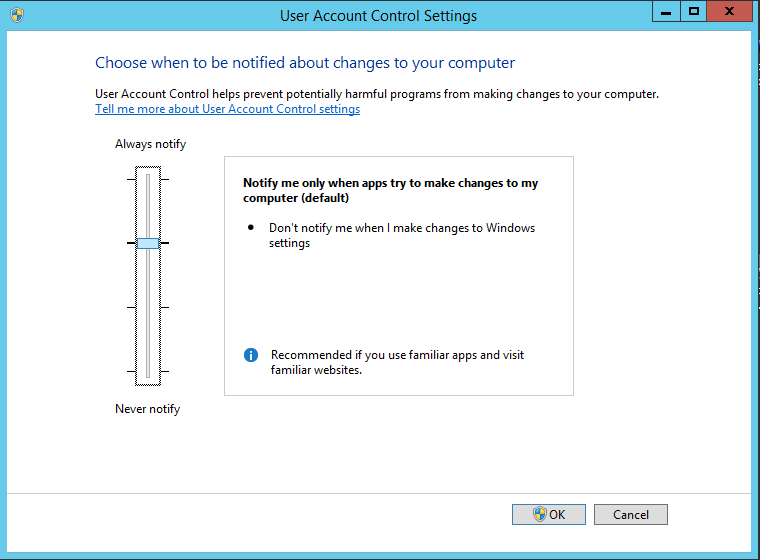PaperVision Web Assistant is unable to run on more than 1 active session on a Terminal Server (Any workstation, server, or device connected on a LAN)
Version: R83.2
Article ID: PE100001

Description
Summary
To resolve this follow the steps below:
- Log into the affected PC as an Administrator
- Click the Start/Windows button
- Open Search within Windows
- Type UAC and the User Account Control Settings dialog box opens
- Move the slider bar to the Default setting as pictured below
- Click the OK button to save your changes
- Reboot the server