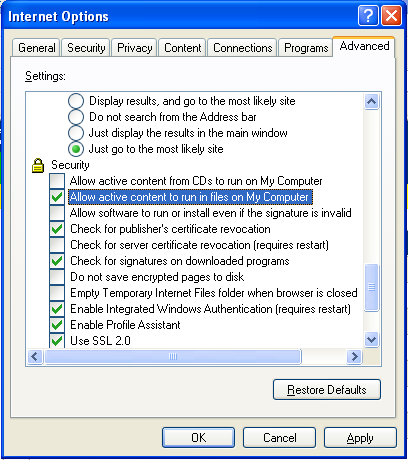Security considerations for Internet Explorer and PaperVision Enterprise version 11.70 or greater
Version: 11.70
Article ID: PE000066

Description
Summary
In PVE 11.70 you have the ability to open certain file types in the native viewer. In XP SP2 the Information bar may show up and try and block the external viewer.
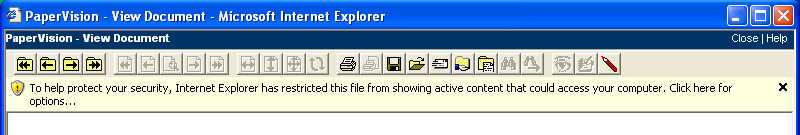
Note: Please contact your IT Department prior to making any changes to your computer configuration.
In order to allow Internet Explorer to open content in the native application you will need to "Allow active content to run in files on My Computer". This setting can be found in IE under Tools>Internet Options>Advanced-tab: